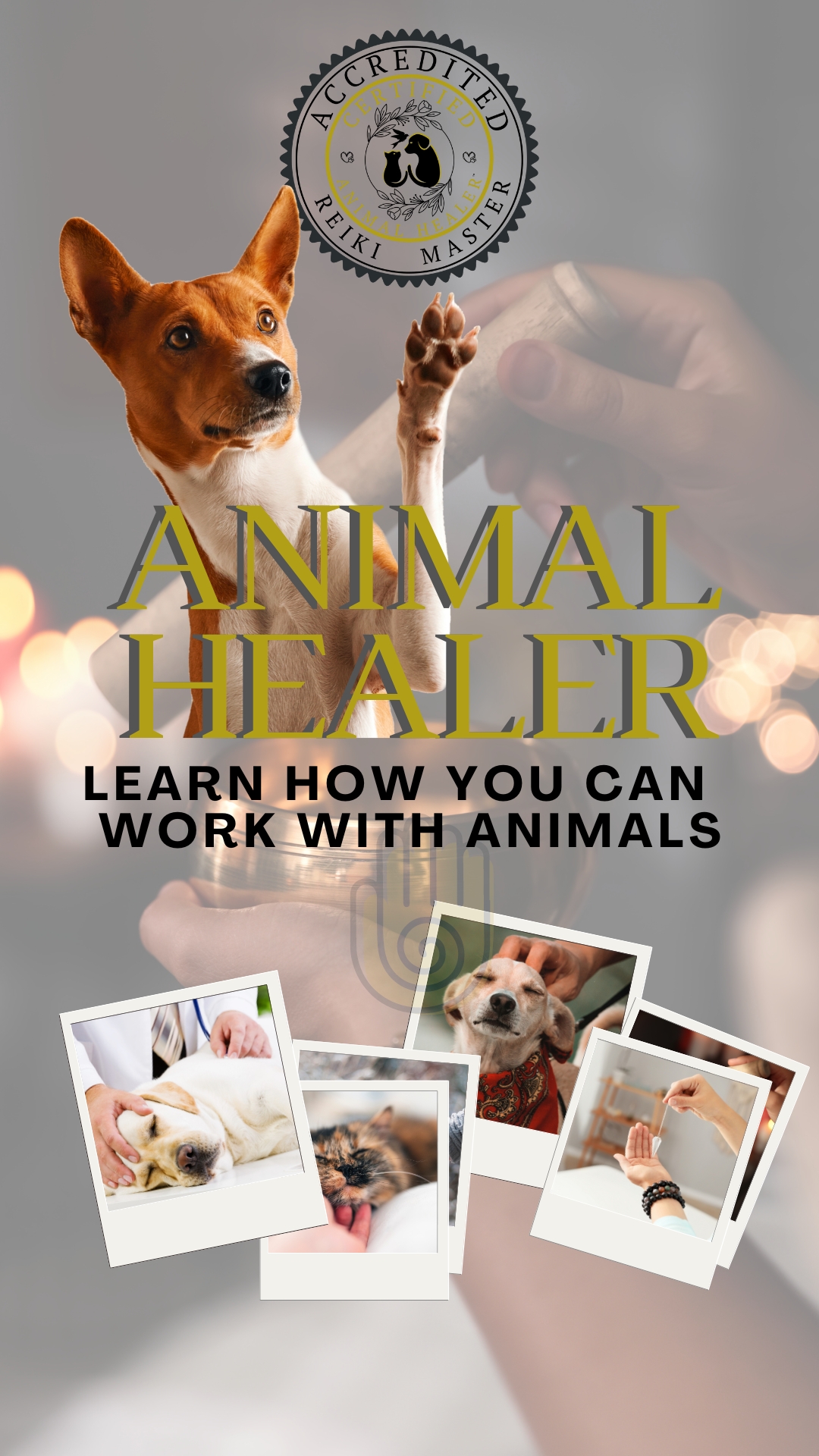Work from home: how to make a digital product
- Sasha Reinke
- March 26, 2020
- Comments Off on Work from home: how to make a digital product
A Complete Walk-through to make a digital product + Quick Tip Quick for Working From Home
I have been working from home, fully self employed for over 12 years now. I’ve learned a thing or two or twelve to keep gaining momentum, stay on-track and actually make money. Here I share these tips, tools and especially a full walk-thought on how to make a digital products … which you really need if you are going to work from home. Even if you think you are going to sell a service. Your digital product sets you up as an expert in your industry, a credible resource and a add-on or stand alone sale if you prospective client isn’t read for more. Plus, once you build it your ROI (return on investment) is set and gaining traffic, leads and sales from that point on. Let’s get started.
If you are reading this then that means your are probably considering if not already have an online blog or business. If so, my immediate challenge for you is to start your own digital product. Here I will discuss how to Plan, Develop, Build, Sell, Promote & Protect your digital product!
There are many ways to add financial opportunities to you blog, including selling advertisement space and collaborative projects with brands or fellow bloggers. Sure you can have loads of affiliate links and offers, but you really don’t get to control those sales opportunities and the click through percentages are not consistent.
When I decided to start a blog I never intended to spend hours writing blogs for advertisements that only want to pay a small amount and give out a free product. Instead, I wanted sell my own products and I will tell you from experience it is easy and effective.
In my 10 Day Business Blueprint Free Course one of the key takeaways I hope you learned was that you need to have your own products.
If you already have a product, great! If you really want your blog to be a hobby, that’s totally fine. Save this email in a folder so that you can refer back to it later in your blog journey.
This month I challenge YOU to make and sell YOUR product!
Let’s get started …
MAKE A PLAN
First up, get inspired. What is your website or blog about? What do your readers come to you for? What would make their life easier? How can you streamline a task or offer steps that produce a result? If you already have a product how can you make an existing product better? In this step you are looking at not only what you want to build, but what your audience actually wants or needs. Remember, it is okay to ask them. Never underestimate the power of direct communication with your audience. They are coming to you for a reason; let them share that reason with you. There are a few ways to ask your audience what they want to see you build.
1) Create an easy yet formal survey. I really like to use POWr plugin for this. You can use it for free and once uploaded onto your website/blog you can just pop it into any page with ease.
2) Ask your email list (if you don’t have one you should … send out an email letting them know what you are planning and ask for feedback.
3) If you belong to a private Facebook group, ask your peers for feedback and suggestions.
4) Crate a page on your website that is dedicated to creating a product and ask what people are ready for next.
5) Troll your competition (yes, I just said that) and see what they are making. Do not copy your competition, just get an idea of the type of products they sell and ask yourself would that help your readers/clients. If you are new in your market it is sometimes hard to narrow down what your clients need. Chances are your competition already knows or has a good idea of what makes money. Make sure that you are thinking about how you can make something better, easier or more functional.
You can find your competition on Pinterest or YouTube. Nearly everyone has a profile on one or both of these search platforms. Just search your keywords and you’ll see you competition pop up; read, watch, and listen. What are your competitors talking about, sharing or offering?
DEVELOP YOUR PLAN
In this step you need to decide how you are going to deliver your product. The possibilities are literally endless.
Here is a list of idea for you …
1) Paid Email Courses
2) Paid Webinars
3) SWIPE Files (already done for you content), Worksheets, Planners, Calendars, Printable Pages, PDF Workbook’s, Quotes for Social Media etc.
4) Templates, Websites, Graphics
5) Spreadsheets
6) Ebooks
7) Mini Course PDF / Mini Course Video Tutorials
8) Stock Photography Bundles
9) Coaching / Mentoring
10) Music
11) Pre-recorded Training / Education
I’m going to be honest with you. When I first stared in my dog care business I had physical products, lots and lots of products from toys and clothing to treats and food. It was exhausting! I never wish a storefront business on anyone. The reason is because you have to house all that product somewhere then sell all that product and finally you have to buy more product and do it all over again. It’s a never ending cycle and a huge pain (there is a little more to it, but I won’t bore you). This process literally drains your resources, takes up a lot of your valuable time and wastes your ability to be creative. As business owners we need all of our creativity and time in spades.
However, now we have the beautiful world of digital products! These handy, useful and dare I say invisible products are going to become your new best friend. Once you make it you can literally set it and forget it. I really love that term because you don’t have to keep going back and managing it. Brilliant!
BUILD YOUR PRODUCT
Now you get to creative! So you have a product idea and you know how you want to deliver it. Now you need to actually create it. This seems to be where a lot of people stop. Why? Because it’s the most confusing part of the process. I usually hear where do you start? How do I build an online product like an ebook or course? Or, what tech do I need? The answers will vary based on your market, but overall you don’t need much. To get you stared I am going to share some of my favorite and free ways to deliver your product.
These are all free.
1) Canva: Use this to create graphics, book covers, jpeg files or PDF files.
2) Microsoft Word or Apple Pages save as PDF: Chances are you own a computer. If so, write your material in your Word or Pages program and when you go to save, click Save As a PDF this will alter your file and allow you to save it and share it easily with others.
3) Skype: If you want to offer video 1:1 you can put up your offer and have your client sign onto Skype for a consulting call. You can also have ongoing conversations that teach, answer questions or provide accountability on coursework.
4) YouTube Live: This one is great if you’ll be hosting a Q&A with a small group. I would use this in conjunction with a pay in advance course such as a mini course or after a PDF download. So your client already has paid and you are offering more in the way of content and connection.
Obviously, the more you pay the better the experience or more tools you’ll get. For now, just get your product up and running for free.
TIME TO SELL
Finally, its time to organize your business strategy. So there are a few ways of going about this, but I want to offer you my free suggestion so that you can just get everything up and running. I encourage you to put some time into researching your options and see what is right for you and your brand. Here are some suggestions I like Gumroad, SendOwl, Bonanza or Etsy. You can also use a plugin and sell directly from your own website: BigCommerce, Volition, Wix, ShoppingCart, Web.com, Shopify or Weebly.
I’ve tried a few e-commerce solutions and I found that it was hard to load multiple products or bundles. When I design my courses I have several items in one bundle so this feature is important to me.
I really like Gumroad.com or SendOwl.com
Gumroad offers a professional service without paying anything up front and you can load PDF’s, video etc all int the same product. It takes all of the website security concerns off of your website and lets you sell without the stress of managing carts, security and returns. You can always upgrade for more features or more commissions, but when you are just getting started and you aren’t sure how the results will go I think testing the waters and not paying for a product location is great. I use both, depending upon the product I offer or website I am using. For example, I find Gumroad is better for my SashaReinke website but SendOwl is better for my smaller products on the LITTLE DOG RETREAT website. Go and sign up for the free account HERE on Gumroad or HERE on SendOwl and then load your product. Now what?
PROMOTE
Let’s promote your product for free! Yes, this can be done.
1) Send out a informational product email to everyone on your email list with a link to your product. Keep it short and uncluttered. What it is, what it does, help or fix? How much it is and why your audience needs it.
2) Put a promo image on the main top bar of your website above the fold that links to your product offer. The ‘above the fold’ area is the main portion seen on computer screens, tablets or phone before you scroll down.
3) Create 5x different (yet similar) promo images for Pinterest and post it onto your appropriate boards and group boards. Automate this process using Tailwind or Board Booster. Why 5? You will want various advertisements for your product so that 1) you can post more often on Pinterest boards to get maximum visibility without looking spammy and 2) You won’t know for sure which image will capture your audience attention and make them check out your product and purchase. Let the ads run for 3 weeks and check back to see which image has the best results. Tweak and continue.
4) Promote your product on your own social media channels. No no will know you made it unless you tell them.
That’s it! Tweak until you see results.
PROTECTION
My last bit of advice is to protect your product. Be sure to put the necessary disclosures on your product like (c) or (TM) as well as a disclaimer stating that your product can not be resold or distributed without permission. Also, create a return policy. It can be short and sweet, but it should say if you allow a return or not and how many days it can be returned.
MY WORKFLOW
I created a workbook in Canva in about 30 minutes the first time then I used that completed product as a template. I made a duplicate and then altered the duplicate to create a second and third workbook in only 10 minutes. I didn’t purchase images, photographs or pay for any form of the layout. I then, uploaded it to my website for clients to purchase through a third party like Etsy for $20. I tell you this so that you get an idea of the flow and ease it takes to make a digital product.
Just don’t overthink it and be sure to get started!
(NOTE: Be sure to save your file as a PDF Print file if you plan on having people print your work. Canva will compress your files for optimal printing.)
I would love to hear from you! Let me know what you think or if this helped. Write your key takeaway in the comments below.