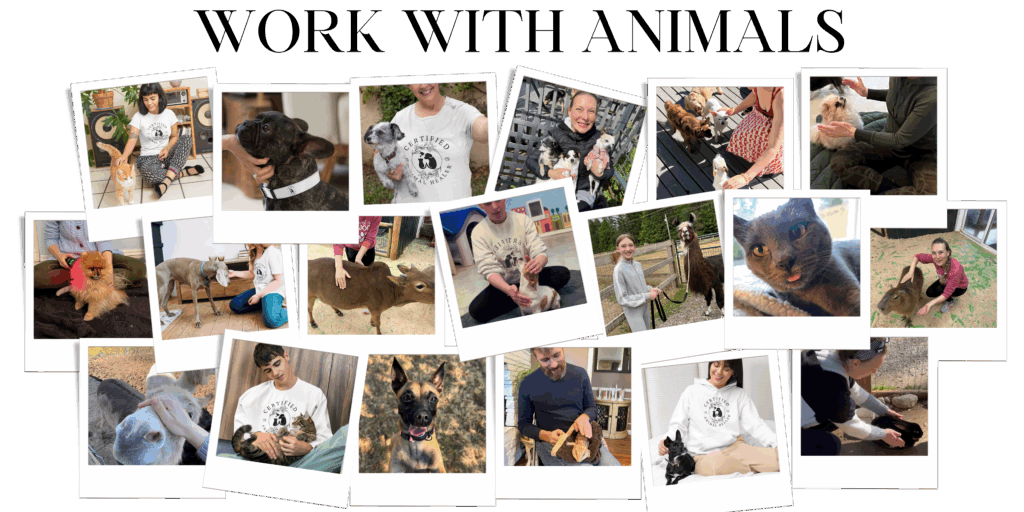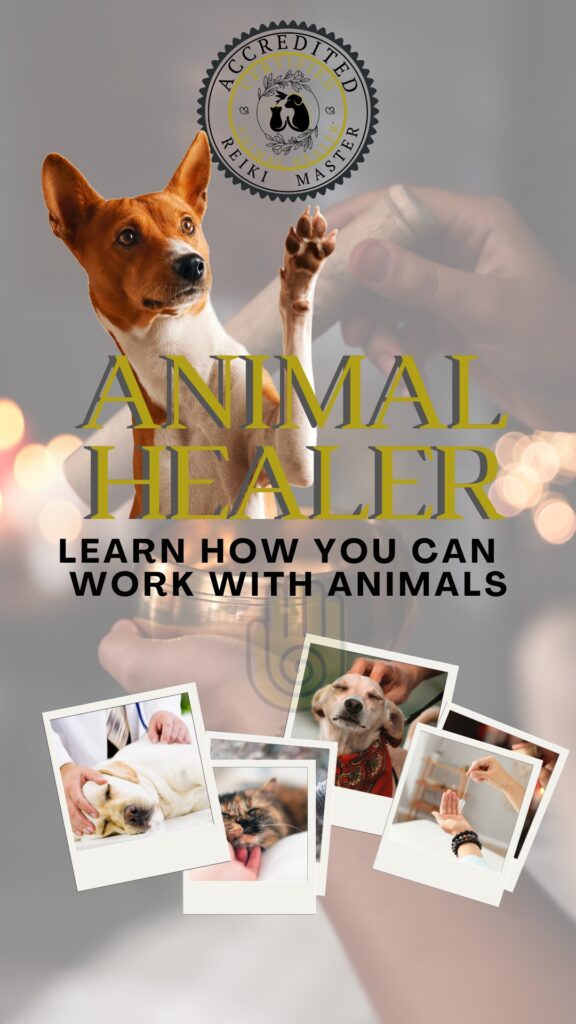Hi, I’m Sasha
Mindset Coach and Master Healer. I help animal lovers like you turn your passion for pets into a thriving, heart-led business. Today, I want to show you how easy it is to start sharing your message on YouTube without ever showing your face.
Whether you’re a little camera-shy or you just want to keep the focus on animals and your healing work, faceless videos are the perfect way to market your pet business, share your story, or educate future clients. Here’s how to do it step by step.
✅ Step 1: Choose Your Video Style
You don’t have to be a video expert or own fancy equipment. Start by deciding which style fits your comfort level and brand message.
🎞️ Slideshow or Presentation
Perfect for: How-to guides, explaining healing techniques, or giving an overview of your services.
Tools like Canva or PowerPoint let you create beautiful, branded slides. Add pet photos, a soft color palette, and your logo. Upload as a video and you’re ready to go!
📽️ Stock Footage + Voiceover
Perfect for: Telling your “why” story, showing peaceful animal healing visuals, or creating mini commercials for your services.
Sites like Pexels and Pixabay offer free clips of dogs, nature, people, and cozy scenes. You can edit them together with your voiceover to make an emotional, high-quality video.
👨🏫 Screen Recording or Tutorials
Perfect for: Demonstrating client booking, sharing behind-the-scenes workflows, or showing how to prep for a pet session.
Use tools like Loom, OBS Studio, or ScreenPal to record your screen while narrating. It’s easy and makes your biz look polished.
🖊️ Whiteboard or Doodle Videos
Perfect for: Teaching healing concepts, breaking down energy work, or making fun, light content about animal care.
Use tools like Doodly or VideoScribe to create videos that look hand-drawn but require no drawing at all.
✅ Step 2: Write Your Script
Start with an outline of what you want to say. A good script is:
-
Conversational and friendly
-
Focused on solving one problem or answering one question
-
About 1–2 minutes per 200–300 words
Example: “Have you ever wished you could quit your job and work with animals full-time? In today’s video, I’ll share three steps to get your pet healing practice off the ground…”
Why it matters for your pet biz: A script ensures you stay focused, on-brand, and emotionally connected to your audience — especially when you’re guiding them toward a transformation.
✅ Step 3: Record Your Voice
No need for a studio! Your phone or computer mic is enough when you’re starting. Use:
-
Audacity (free)
-
GarageBand (Mac)
-
Your phone’s voice memo app
Pro tip: Record in a quiet room, and even throw a blanket over your head to reduce echo. Speak slowly, smile while talking, and imagine you’re speaking directly to a pet lover who’s looking for their big breakthrough.
Why this works: Your voice builds trust. Even without seeing your face, people connect with your warmth, tone, and energy — which matters more than looking polished.
✅ Step 4: Add Visuals to Match
Whether you’re using slides or footage, you can build your visuals around the script.
For pet businesses, this might include:
-
Calm, loving clips of dogs and cats being cared for
-
Photos of your healing tools or home setup
-
Text overlays with key phrases like “30 days to launch” or “healing starts at home”
Tools to use:
-
Canva Video Editor – drag-and-drop visuals, music, and text
-
CapCut – excellent mobile editor for reels and full-length videos
-
InVideo – converts your script into visual storyboards with AI support
Tip: Stay consistent with colors and fonts to match your brand. If your audience knows your vibe is healing, gentle, and cozy, your visuals should reflect that.
✅ Step 5: Edit & Sync Your Video
This is where everything comes together.
Use a beginner-friendly video editor to:
-
Line up your voice with visuals
-
Add background music from YouTube’s Audio Library
-
Trim mistakes or awkward pauses
Recommended tools:
-
CapCut (very easy, even on your phone)
-
iMovie (Mac users)
-
Clipchamp (Windows users)
-
Canva Pro (if you already use it for branding)
Why this helps your biz: A well-edited video positions you as professional — even if you’re just starting. And polished doesn’t mean perfect — just clean, clear, and kind.
✨ Bonus: Let AI Help You Create Faster
If you’re short on time or want to batch content, try tools that speed up the creative process.
-
Pictory.ai – Converts blog posts into faceless videos
-
Lumen5 – Turns scripts into stock video montages
-
Synthesia – Uses AI avatars (you can even have one that looks like you!)
-
Descript – Lets you edit audio/video like a Word doc and remove filler words
These are game-changers for petpreneurs who want to show up consistently online without burning out.
🐾 What Should You Talk About?
Here are a few content ideas from my own program:
-
“How I Became a Pet Healer (and You Can Too)”
-
“3 Signs You’re Meant to Work With Animals”
-
“What Is Animal Reiki?”
-
“Day in the Life of a Pet Business Owner”
-
“How to Get Your First 3 Clients”
Keep it real, personal, and helpful. This kind of content not only educates it inspires people to take action, book sessions, and trust you.
YouTube is one of the best platforms to build trust and grow your business — and you don’t need to show your face to make an impact. Let your voice, message, and mission shine.
Want more support launching your dream pet biz?
Click the link below to learn more about my programs and how you can get started working with animals today. I’ll guide you step by step, from your very first video to your very first client.
👉 Click here to explore the 3 Day Challenge + Marketing Ideas NEWSLETTER